java-java调用jacob进行文件转换ppt转pdf或者png
推荐 原创java调用jacob进行文件转换ppt转pdf或者png
前情提要
- 最近项目上,遇到一个复杂的ppt,最终要求是要将ppt每一页转成图片
- 原本这个是不难,网上一搜一大堆案例,外加我本身也比较精通aspose,那还不是分分钟搞定。
- 结果就是客户的那个ppt,非常的恶心,应该是excel生成的柱状图嵌在ppt中,导致无论我使用各种方式转换都会发生缺字少图的情况
- 所以万般无奈之下,选择使用最原始的jacob调用office或者wps组件来进行转换,这玩意的原理就是jacob调用windwos的com组件,调用的就是注册表中的office或者wps的组件
- 这种方式的好处是速度快,转出来和原来的图基本一致,比较容易符合客户需求。缺点就是依赖原本服务器上office或者wps,然后也基本只能使用windows做服务器,转换整个过程都是不可知的,而且也不受jvm管控
核心方法类
public static void testPPT() {
String source = "D:\\test\\test.pptx";
String target = "D:\\test\\test.pdf";
long start = System.currentTimeMillis();
ActiveXComponent app = null;
Dispatch ppt = null;
try {
File targetFile = new File(target);
if (targetFile.exists()) {
targetFile.delete();
}
ComThread.InitSTA();
app = new ActiveXComponent("Powerpoint.Application");
Dispatch ppts = app.getProperty("Presentations").toDispatch();
/*
* call
* param 4: ReadOnly
* param 5: Untitled指定文件是否有标题
* param 6: WithWindow指定文件是否可见
* */
System.out.println("打开文档" + source);
ppt = Dispatch.call(ppts, "Open", source, true, true, false).toDispatch();
System.out.println("正在转换为PDF " + target);
// 转换pdf值为32
Dispatch.call(ppt, "SaveAs", target, 32);
// 转换png值为18, 这里的target需要输入文件夹
// Dispatch.call(ppt, "SaveAs", "D:\\test\\test", 18);
long end = System.currentTimeMillis();
System.out.println("转换完成用时:" + (end - start) + "ms.");
} catch (Exception e) {
e.printStackTrace();
} finally {
if (ppt != null) {
Dispatch.call(ppt, "Close");
}
if (app != null) {
app.invoke("Quit");
}
ComThread.Release();
}
}
注意事项
- 我遇到的情况是就算是wps或者office,把复杂的ppt转换为pdf还是不一定和原来抱持一样,但是直接转换为PNG图片,基本可以确保和你直接打开ppt效果一致,但是坑爹的点在于,转换PNG的方式,它是会生成一个文件夹,然后里面是
幻灯片1.PNG这种格式,所以得再改名来符合需求,这个就很简单了,网上都是。 - 还有一点就是
new ActiveXComponent("Powerpoint.Application")这个Powerpoint.Application,可以在电脑的注册表上找到 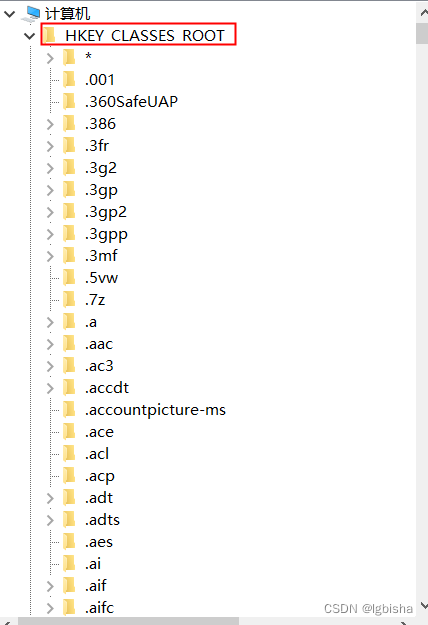
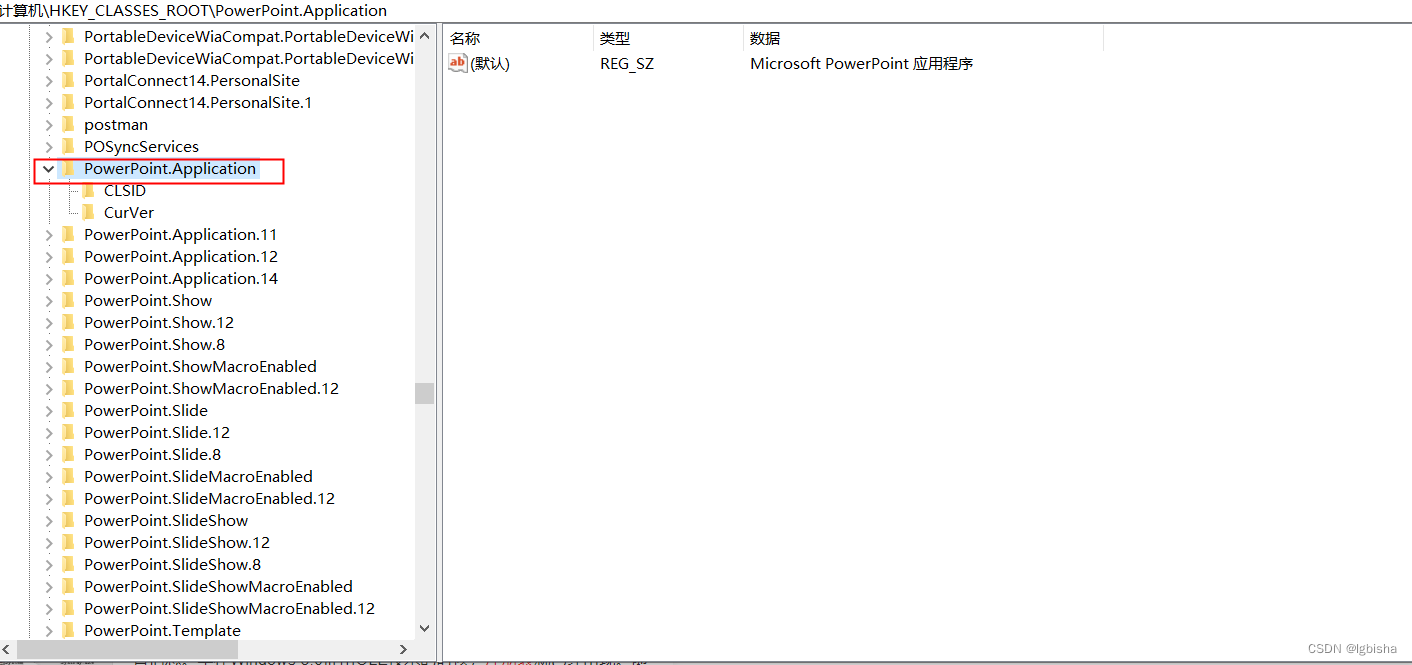
所以当这一行报错时,看看电脑是否装了wps或者office
- 另一个需要注意的点
//当文件占用无法删除时,wps没有影响依旧能调用SaveAs方法,但是office则会报错,这是我这次发现的区别,需要注意
File targetFile = new File(target);
if (targetFile.exists()) {
targetFile.delete();
}
更多【java-java调用jacob进行文件转换ppt转pdf或者png】相关视频教程:www.yxfzedu.com
相关文章推荐
- python-根据json生成Java类 - 其他
- 运维-支撑企业数字化经营,《2023指标平台白皮书》正式发布 - 其他
- safari-新的iLeakage攻击从Apple Safari窃取电子邮件和密码 - 其他
- 网络-聊一聊 tcp/ip 在.NET故障分析的重要性 - 其他
- .net-我的MQTT操作类(M2Mqtt.Net) - 其他
- 论文阅读-Count-based exploration with neural density models论文笔记 - 其他
- 爬虫-在Kotlin中设置User-Agent以模拟搜索引擎爬虫 - 其他
- elasticsearch-搜索引擎Elasticsearch基础与实践 - 其他
- flink-flink1.18.0 macos sql-client.sh启动报错 - 其他
- .net-Ubuntu安装.Net SDK - 其他
- 论文阅读-论文阅读:LOGO-Former: Local-Global Spatio-Temporal Transformer for DFER(ICASSP2023) - 其他
- 数码相机-深度图(Depth Map) - 其他
- c#-C#在.NET Windows窗体应用中使用LINQtoSQL - 其他
- flink-flink的CoProcessFunction使用示例 - 其他
- 文心一言-百度上线“文心一言”付费版本,AI聊天机器人市场竞争加剧 - 其他
- 数据库-MongoDB常用的语句 - 其他
- flink-Flink(三)【运行时架构】 - 其他
- java-Windows 安装 Maven - 其他
- 爬虫-使用JavaScript编写游戏平台数据爬虫程序 - 其他
- python-Python(七) 元组 - 其他
记录自己的技术轨迹
文章规则:
1):文章标题请尽量与文章内容相符
2):严禁色情、血腥、暴力
3):严禁发布任何形式的广告贴
4):严禁发表关于中国的政治类话题
5):严格遵守中国互联网法律法规
6):有侵权,疑问可发邮件至service@yxfzedu.com
近期原创 更多
